Rock Your Webinars and Virtual Events with Microsoft Teams Live and Speaker Engage
We are in the era of virtual events.
Interactivity and engagement were the main concerns associated with virtual events. Today, technology has mitigated these concerns effortlessly and elegantly. This is why enterprises are increasingly open to the idea of virtual events and they have become a strong tool for lead generation. With technology, you can take your event online without compromising on networking, lead generation, and ROI.
Even though online events make perfect sense in this fast-paced, 24/7 world, the steps you need to follow to organize and produce such an event can be challenging. You can conduct any type of events online starting from virtual meetings/conferences to product launches, webinars, virtual career fairs, and virtual town halls. Therefore, it is vital to learn and use the best practices for organizing those events. Fortunately, creating engaging, value-generating online events is not as difficult as you think as there are many useful tools available to help you.
Here are two such tools/software that will help you organize webinars and virtual events seamlessly — Teams Live and Speaker Engage. Rock your webinars and virtual events with the help of these tools!
Teams Live
An extension of Teams meeting, Teams Live takes live video streaming to a new level. Users can broadcast video and meeting content to large online audiences using Teams Live events. By encouraging connection throughout the entire engagement lifecycle with attendees, you can create a live event wherever your audience, team, or community reside. Teams Live events are meant for one-to-many communications where the participation of the audience is primarily to view the content shared by the host as she/he leads the interaction. The attendees can watch the event live or recorded and can interact with the presenters using moderated Q&A.
Speaker Engage
Speaker Engage is here to make the whole experience of event management as easy as possible. By designing and developing an intuitive and well-thought-out software, Speaker Engage offers solutions to event organizing challenges. As a fully-integrated, cloud-based platform, designed by event planners for event planners, Speaker Engage helps event planners curate and delight speakers and sponsors with engaging communications, content, and logistics to remove the chaos from event planning and execution. You can sign up for a 100-day free trial of Speaker Engage here.
Best Practices
Now, let us see the best practices to organize a great virtual event, by using both Microsoft Teams Live and Speaker Engage.
- Plan
- Create an end to end plan for producing your event. This plan should include concepts, goals, audience, speakers, budget, social media promotion, communications to achieve your business outcomes.
- Select the right event hosting infrastructure for the experience.
- Setup the event infrastructure and have the right technical assistance in place to help you run the events smoothly.
- Establish roles for event execution. You will need to have a producer, presenter, and technical support.
- Programming
- Breakdown the 60-minute presentation into 3 parts:
- Engage the audience with interactive conversations or entertainment
- Educate on your topic through demos, panels or workshops
- Empower them to take actions such as signups, purchase, share, etc.
- Keep the session lively. Make it entertaining. Make it about them.
- Breakdown the 60-minute presentation into 3 parts:
- Practice
- First and foremost, practice! Run rehearsal events and learn the system well, so that you don’t face glitches during the live event.
- Plan everything before the event starts.
- Provide adequate training and assign roles and responsibilities to people in each department.
- Know each person’s responsibilities for each step of the operation.
- Audio
- Audio is the most important aspect of a virtual event. Make sure the presenters have good microphones.
- It is important that you test in-room audio prior to the event and ensure that everything works fine and there are no unwanted noises.
- Etiquette
- Wear professional, comfortable clothing.
- Avoid busy patterns, which could translate poorly on video.
- Make sure your background is clean and appropriate.
- Lighting
- When lighting for webcam recording, the three-point lighting technique will help you. One key light is focused on the subject and two softer lights balance out the lighting is revered among professionals but isn’t necessary for quality lighting.
- Avoid placing your lighting directly above you, as this can cause some dark and distracting shadows that draw attention away from your face.
- Straight-on lighting is best, especially if you have a window with natural light on your side to fill out your shadows.
- These tools help you find the proper light balance and fill, and will ultimately help you look sharp over webcam:
- Ring lights are popular for vloggers and models for a naturally balanced light source
- Key lights are a good spotlight on a subject and pair well with side lighting from a window or alternate light source for a full balance
- Light diffusers help decrease lighting strength or can reflect light for better fill and balance
- Video
- The quality of the video does make a difference. Ensure that the video quality dynamically adjusts to bandwidth and network quality.
- Ensure your viewers get an uninterrupted playback without buffering or latency.
- Don’t forget to use three lights — a key light, a fill light, and a backlight — to illuminate your subject.
- Event Management Tools
- Organizing the details of all event activities is a crucial role in executing a flawless virtual event.
- Choose the right event management system to manage your events.
- For instance, Speaker Engage is a centralized, fully-integrated, and cloud-based platform that can meet all your event needs.
- Speaker Engage includes speaker, sponsor, resource, social media promotion, and agenda management that enable you to conduct successful virtual events easily!
Summing up
With the right approach, programming, and the right tools, hosting virtual events could be a walk in the park. As discussed earlier, hosting an event virtually is more than just sharing a link to a virtual meeting or a webinar. The platform should cater to all your event management needs like managing attendee registrations, payments, and live streams in one place. Teams Live and Speaker Engage, when used together, are two powerful tools that can help you conduct flawless virtual events. Happy organizing!
Keep an eye out for our e-book How To Host Virtual Events with Microsoft Teams Live & Get It Right. Sign up to receive a copy of this ebook in your inbox.
[contact-form-7 404 "Not Found"]